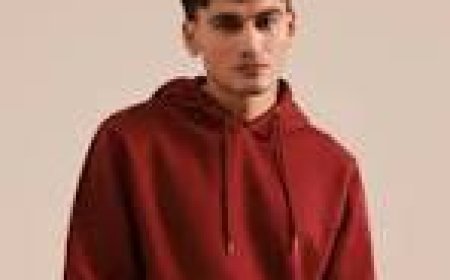Virgin Router Firmware Update Failed? How to Fix It
Is your Virgin Media Hub not working after a firmware update? This guide will help you understand why firmware updates fail and how to fix them.

Is your Virgin router is not working properly even after the firmware update. So this is vry common problem and you are not alone. If this is the situation then you are at the right place. In this guide we will understand the meaning of firmware update and the reasons because of which the firmware update fails and how to fix them.
What Even Is a Firmware Update?
Firmware is just the internal software that makes your Virgin Media Hub do its job. These updates are meant to make things better, fix errors or improve speed and security. But sometimes, things break during the time of update. That is when your WiFi acts up or stops working altogether.
How Do You Know If It Failed?
If you are thinking whether the update happened or not then here is what to look out for:
-
If the lights are constantly blinking on the router.
-
No internet connection even though the lights look normal on router.
-
You tried the Virgin app and it wont connect to the hub.
-
Your devices keep disconnecting or show no internet.
-
The router restarts itself randomly
If any of these happens then it means that the firmware update is not done properly.
Step-by-Step Fix
Alright, now lets actually fix this thing.
1. Give It a Hard Reboot
It does not include the usual turn on and off. Here is actually what to do:
-
Unplug your Virgin Media Hub from the power.
-
Count to 30 slowly.
-
Plug it back in.
-
Wait for 5 to10 mins until all lights become stable.
Sometimes, turning the router off and then on helps it to work properly.
2. Check the Virgin App (Yes, It Can Help)
Do not skip this step. Open the Virgin app on your phone and do the following:
-
See if it connects to your hub.
-
Check for any error messages or update suggestions.
-
Run a basic diagnostic from the app if possible.
The Virgin app is actually reliable for finding problems which are not seen on the router itself.
3. Manually Reset the Router (Last Resort, but Effective)
If things are still borked, time for a manual reset.
-
Grab a paperclip (or anything pointy).
-
Find the tiny reset hole on the back of the hub.
-
Hold it in for 10 seconds.
-
Release and wait patiently.
This takes your router back to factory settings, which means yesyoull have to set up your WiFi again. But it clears any buggy firmware mess.
4. Try a Wired Connection
If WiFis being sketchy, plug your laptop directly into the hub using an ethernet cable. See if you get internet that way.
If wired works but WiFi doesnt, then the update probably messed up your wireless settings, not the whole connection.
Go into the Virgin app and reconfigure your WiFi details (network name, password, etc.). Takes 5 mins tops.
5. Still Stuck? Call Support, But Be Smart About It
Lets be honest. Calling customer support can be a pain. But sometimes its necessary.
Tip: Dont just say My WiFi isnt working. Be specific.
Try saying something like:
Hi, I tried updating my Virgin Media Hub firmware, but now Ive got no internet. Ive already rebooted and reset the router. Can you check if theres a failed update on your end?
This tells them you know your stuff. Make the process way faster.
Extra Tips
-
Update at off-peak hours (late night/early morning). Less chance of glitches.
-
Always back up your WiFi settings before a reset, if your app allows.
-
Dont yank the power during an update. I know its tempting when it freezesbut just wait it out.
Final Thought
Router issues are annoying. Firmware update failures are more frustrating. But most of the times you can easily fix these issues. Even if it feels like a tech mess, you are not the only one dealing with this kind of chaos.